
Photo Credit to http://fin6.com/2013/07/android-2014/

I am not responsible for any damage in your phone after you use this method of rooting android devices.
Mga dapat na ihanda sa pagro-root ng Android Devices
Computer, Internet Connection, WiFi, Andorid Phone/Tablet, USB Connector
1. Download Mobogenie in your Computer and install
2. Open Mobogenie
3. Connect your Android Phone to your computer using the USB Cable (Be sure that your phone is in Allow Debug Mode – Photo Below)

Photo Credit to: http://www.oneclickroot.com/
————————————————
4. Be sure that your phone is 100% Connected in Mobogenie
After you connect the android device to Mobogenie App Click the “OneClick Root”
After you click the “Oneclick Root” (Photo Below)
Click “Root now”
Wait until “Root Succeeded” (Photo Below)
After this close the Mobogenie and disconnect your phone in the computer
———————————————————————–
Connect your phone in WiFi and Download Root Checker
Photo Credit to Root Checker by: joeykrim
Click the image to Download
-We Recommend to Download the PRO Version-
* Open the “Root Checker App” and Click “Verify Root”
After you verified download the “SuperSU” Application

Photo Credit to: SuperSU by Chainfire
Click the image to Download
-We recommend to download the PRO Version-
“Now your phone is 100% Successfully Rooted”
You can use other One Click Root Software Like

Photo Credit to SRS Root
SRS Root for Android Device (Download Here),

Photo Credit to OneClickRoot
OneClickRoot (Download Here) and

Photo Credit to Kingo App
Kingo App (Download Here)
Difference between rooted and unrooted android phones
Click Here
This method of rooting is 100% tested in DTC Android Device, Firefly Android Device, My Phone Android Device, Cherry Mobile Android Devices and HTC Android Devices.
Send to me your feedback if this method is working in your Android Device







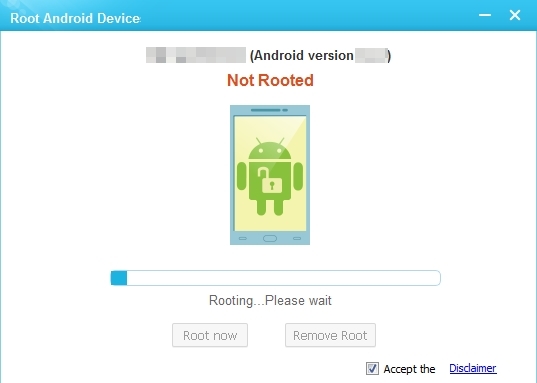


Hello Web Admin, I noticed that your On-Page SEO is is missing a few factors, for one you do not use all three H tags in your post, also I notice that you are not using bold or italics properly in your SEO optimization. On-Page SEO means more now than ever since the new Google update: Panda. No longer are backlinks and simply pinging or sending out a RSS feed the key to getting Google PageRank or Alexa Rankings, You now NEED On-Page SEO. So what is good On-Page SEO?First your keyword must appear in the title.Then it must appear in the URL.You have to optimize your keyword and make sure that it has a nice keyword density of 3-5% in your article with relevant LSI (Latent Semantic Indexing). Then you should spread all H1,H2,H3 tags in your article.Your Keyword should appear in your first paragraph and in the last sentence of the page. You should have relevant usage of Bold and italics of your keyword.There should be one internal link to a page on your blog and you should have one image with an alt tag that has your keyword….wait there’s even more Now what if i told you there was a simple WordPress plugin that does all the On-Page SEO, and automatically for you? That’s right AUTOMATICALLY, just watch this 4minute video for more information at. Seo Plugin
LikeLike
Hello!
We received your blog registration. However, we cannot seem find our link in your blog. Kindly let us know thru the CONTACT US page once you have added our link so that we may already post your blog to our listings.
Thank you,
BNP
blogsngpinoy.com
LikeLike
i have a problem conneting m phone to my pc.
LikeLike
what is the name and unit/phone model of your android?
LikeLike
Good info. Lucky me I came across your website by accident (stumbleupon).
I have bookmarked it for later!
LikeLike
Thanks for another informative website. Where else may just I get that type of information written in such an ideal
approach? I’ve a undertaking that I’m simply now operating on, and I’ve been at the look
out for such info.
LikeLike